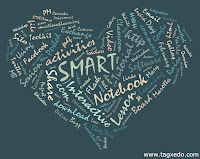 I created this word cloud using Tagxedo using the words from the blog.
I created this word cloud using Tagxedo using the words from the blog.I was able to use the words from the class blog and pick from several shapes.
Note: I did have to download some software from the website in order to make the image.
Assignment for Session #3 (Wednesday February 16th)
1. Create two basic lessons using the features covered in session 1 2.
2. Use the the LAT (Lesson Activity Toolkit) for an interactive activity.
3. Other Options reviewed in session 2 (SMART Recorder /pull tabs).
4. Explore the SMART Exchange and locate a notebook lesson for
your class.
your class.
5. Interactive Websites and SMART training videos
6. Practice using the SMART Board in your classroom.
Other Topics to be covered:- Download YouTube videos as Flash files and Insert in Notebook
Watch how to add Firefox Video dowload helper (video, must be installed by system admin)
If you have you Firefox and the download helper installed you can download videos to incorporate into your notebook. Save to a folder and from the SMART NoteBook Insert Menu -- Flash Video File.
Another option using Internet Explorer and Zamzar which will allow you to download a video (wth lots of different formats). Go to the site, click on the download tab enter the url of a video, pick .flv and your email address and click convert. You will be notified in email when the video is ready.
If you have you Firefox and the download helper installed you can download videos to incorporate into your notebook. Save to a folder and from the SMART NoteBook Insert Menu -- Flash Video File.
Another option using Internet Explorer and Zamzar which will allow you to download a video (wth lots of different formats). Go to the site, click on the download tab enter the url of a video, pick .flv and your email address and click convert. You will be notified in email when the video is ready.
Here is an example of a Youtube Video on SMART http://www.youtube.com/watch?v=0U05WeXPGlk
In the Notebook, click on the Insert Menu and Flash VIDEO file.
Topics for Session 3
Level 2 Book
1. Skype (download http://www.skype.com ) test on your home computer
Note: district tech support will need to install (along with a webcam)
2. SMART Document Camera (tab in blog)
5. Floating Toolbar (Inkaware / Office)Note: district tech support will need to install (along with a webcam)
2. SMART Document Camera (tab in blog)
6. Sharing of lessons created from session 2
7. Hands-on and questions
Other resources
- SMARTboard Revolution Ning http://smartboardrevolution.ning.com/
- SMART Training Videos http://www.smarttech.com/us/Resources/Training/Training+Search
Have a great week!
No comments:
Post a Comment